After 8 years of trusty service, we’ve given our Garmin 770 to our son and upgraded to the Garmin 1095.
 We’d talked about upgrading for a while, it was time to pull the trigger. We are delighted with the upgrade!
We’d talked about upgrading for a while, it was time to pull the trigger. We are delighted with the upgrade!


The post about our Garmin 770 is by far the one I shared the most on different forums. I suspect this one will get shared a lot as well.
 It has a ten-inch screen, only three inches bigger than the 770 but wow, what a difference. It’s about the size of a small iPad. It’s advertised as edge-to-edge and comes pretty darn close.
It has a ten-inch screen, only three inches bigger than the 770 but wow, what a difference. It’s about the size of a small iPad. It’s advertised as edge-to-edge and comes pretty darn close.
 It comes with mounting hardware and there are many places on the dash for it to live. Honestly, this was the hardest part of the purchase. The 770 was mounted just below the radio but the new one is too big. We looked at on the left side of the dash, close to the drivers’ side window but that was too far for me to make adjustments to our route.
It comes with mounting hardware and there are many places on the dash for it to live. Honestly, this was the hardest part of the purchase. The 770 was mounted just below the radio but the new one is too big. We looked at on the left side of the dash, close to the drivers’ side window but that was too far for me to make adjustments to our route.
 The best spot for both of us is on the dash above the radio. He can easily see it and I can add stops like gas stations along the route.
The best spot for both of us is on the dash above the radio. He can easily see it and I can add stops like gas stations along the route.
The Garmin 1095 has all the great features you’ve come to expect and more!
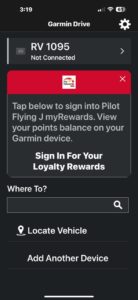


Mark’s loves how easy it is to transfer the route from his phone to the device using the free Garmin Drive App. Open the app, select your destination then send it to the device. No more sitting in the drivers’ seat before departure clicking and typing.
 Our 770 was too old for the live traffic feature. We’ve gotten used to having it in our vehicles and are happy to have it for the RV. For years Mark has Apple Maps or Google Maps or Waze running on his phone while we travel just for traffic. No more. By using the Garmin Drive App, you’re automatically hooked up to live traffic through the Garmin device. Yeah for one less device running!
Our 770 was too old for the live traffic feature. We’ve gotten used to having it in our vehicles and are happy to have it for the RV. For years Mark has Apple Maps or Google Maps or Waze running on his phone while we travel just for traffic. No more. By using the Garmin Drive App, you’re automatically hooked up to live traffic through the Garmin device. Yeah for one less device running!
 Another new feature comparing our old 770 to the new 1095 is the time estimation. Your arrival time is displayed prominently on the screen. You can program your altitude, distance from destination and the speed you plan on driving to get the most accurate arrival time. No more adding 30 minutes to all of your ETA’s.
Another new feature comparing our old 770 to the new 1095 is the time estimation. Your arrival time is displayed prominently on the screen. You can program your altitude, distance from destination and the speed you plan on driving to get the most accurate arrival time. No more adding 30 minutes to all of your ETA’s.
 Since the screen is large, you can actually utilize the split screen. You can zoom in for more details of the route while keeping the “total route” picture present.
Since the screen is large, you can actually utilize the split screen. You can zoom in for more details of the route while keeping the “total route” picture present.


The “up ahead” feature allows you to quickly find and add a stop like a fuel station, restaurant or rest stop with minimal effort. There are a wide range of items to add to your route with one touch. That’s my job and I’m happy to report it’s easy to execute.
The device is easily hooked to Bluetooth through the Garmin Drive app, making it a snap to answer a call without taking your hands off the wheel or eyes off the road. This comes in handy for us since we often will arrive at a campground close to the office closing time. It’s quick to say, “call campground” and be connected.
 You can also set up the plan arrival feature which will show you a zoomed-in satellite image of your destination. This is a big deal for me, I can see it easily and clearly from my co-pilot seat and give him directions on tight entrances while he keeps his eyes on the road.
You can also set up the plan arrival feature which will show you a zoomed-in satellite image of your destination. This is a big deal for me, I can see it easily and clearly from my co-pilot seat and give him directions on tight entrances while he keeps his eyes on the road.
 We are only a few trips in with the new Garmin but, it’s a keeper. We are riding safer and that’s never a bad thing. Happy travels!
We are only a few trips in with the new Garmin but, it’s a keeper. We are riding safer and that’s never a bad thing. Happy travels!
